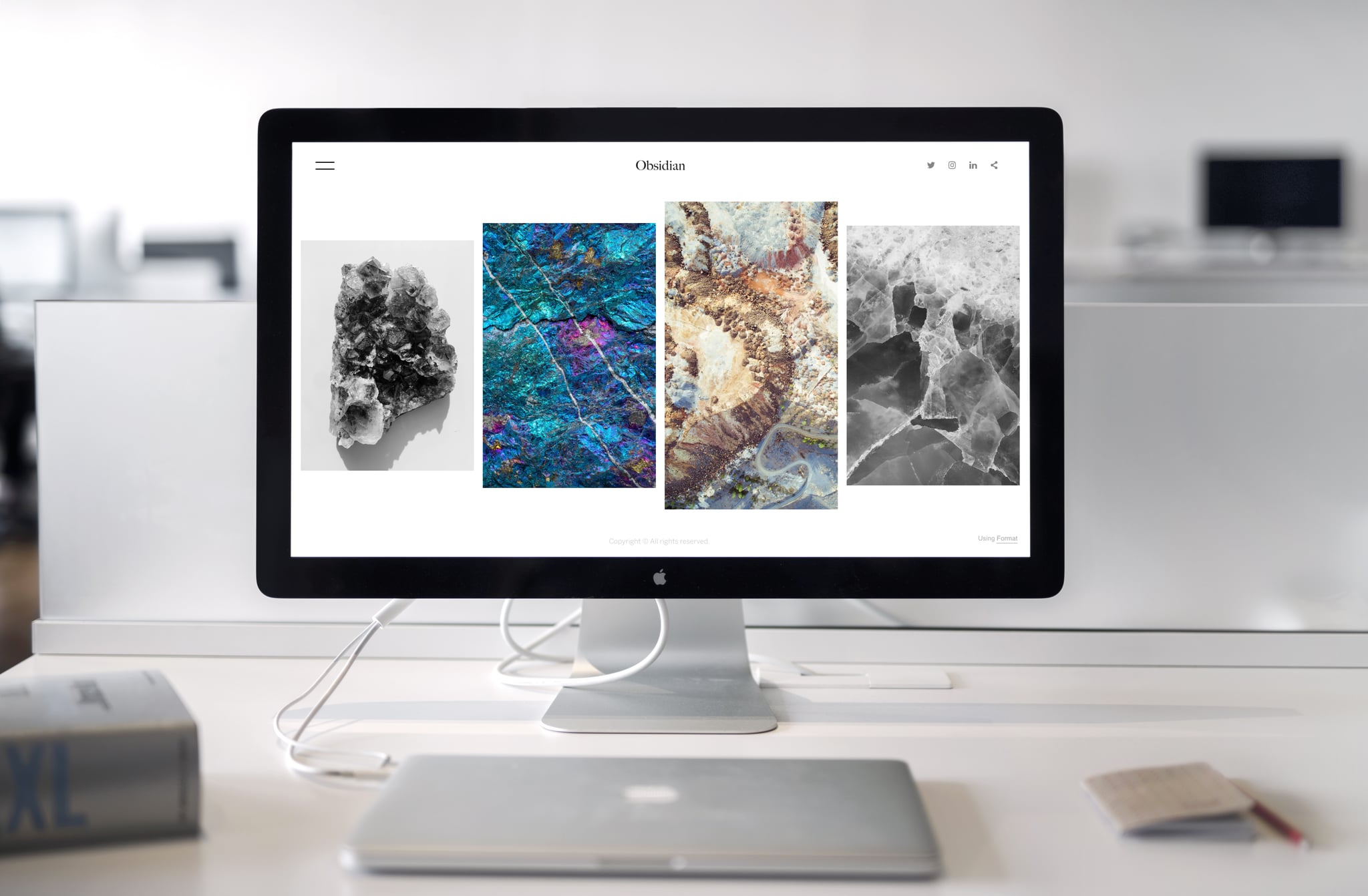
If you work on a computer [1], you know that it can be so much easier to describe what you're doing or looking at to someone by taking a screenshot. While it's an easy thing to do on phones [2], if you have a Mac [3], you may be wondering in the moment how exactly to take a screenshot (it's different than a PC's "print screen" option), especially if you recently updated your OS. Thankfully, it's also a breeze.
One important thing to note: if you've upgraded to macOS Mojave, you can use Shift-Command(⌘)-5 to take a variety of different screenshots or a video recording of the screen. However, if you haven't upgraded, Shift-Command-3 and Shift-Command-4 will continue to work in all versions of macOS.
- To capture the entire screen: Press Shift-Command-3, then the screenshot will appear as a .png file on your desktop.
- To capture a window: If you've upgraded, press Shift-Command(⌘)-5 on your keyboard. Click
 in the onscreen controls. Your pointer will change to a camera
in the onscreen controls. Your pointer will change to a camera  .
. - To capture a selected portion: If you've upgraded, press Shift-Command(⌘)-5 on your keyboard. Click
 in the onscreen controls. Drag to select the area of the screen you'd like to capture and click Capture in the onscreen controls.
in the onscreen controls. Drag to select the area of the screen you'd like to capture and click Capture in the onscreen controls. - To record a video of the screen: If you've upgraded, press Shift-Command(⌘)-5 on your keyboard. Click
 in the onscreen controls. Your pointer will change to a camera
in the onscreen controls. Your pointer will change to a camera  . Click any screen to start recording it, or click Record in the onscreen controls.
. Click any screen to start recording it, or click Record in the onscreen controls.