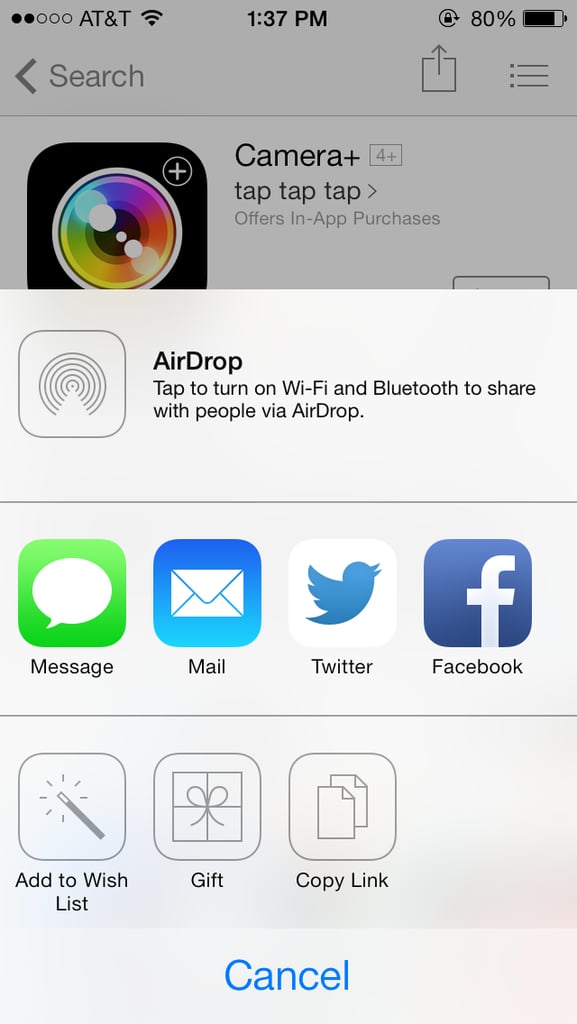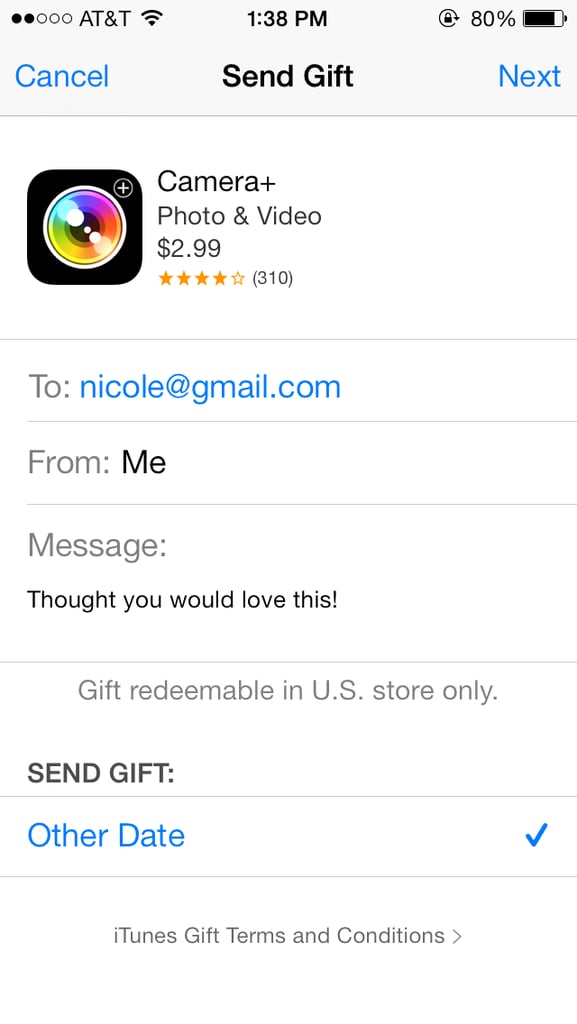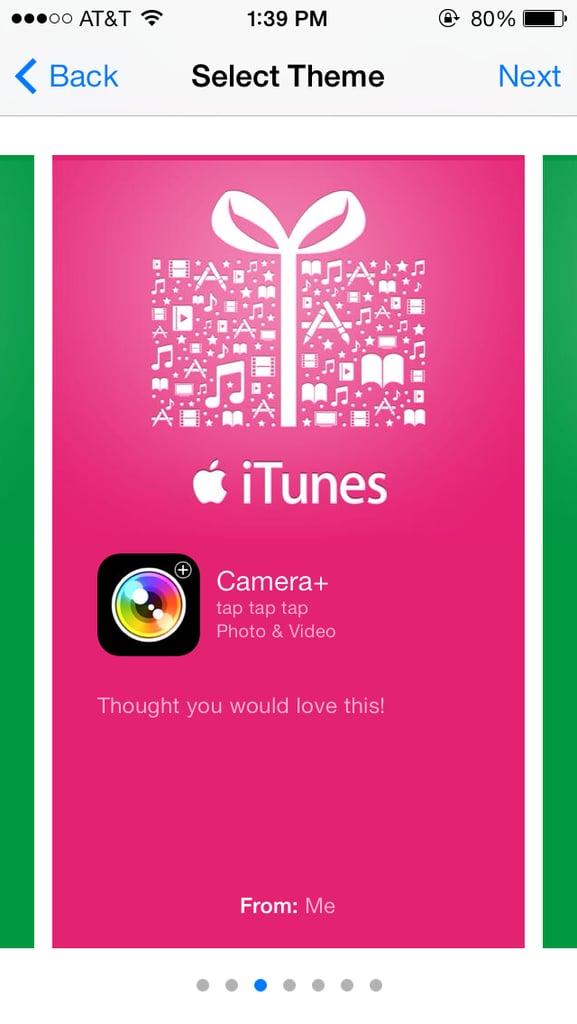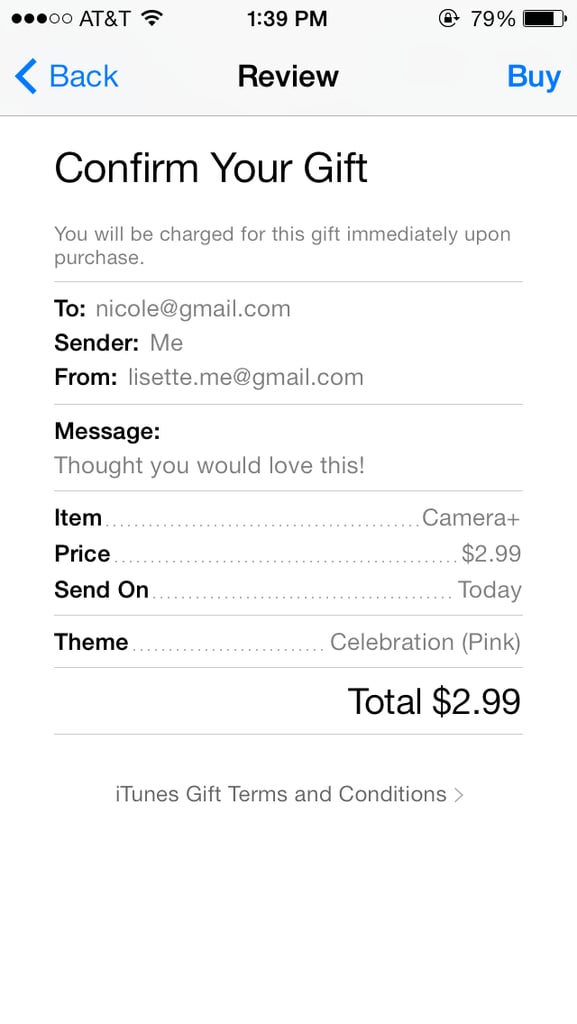When it comes to picking out a holiday gift, the easier the better, right? Well, it doesn't get any better than giving a top-notch app [1]. It's a smart, personal idea that won't cost a lot but can have a big impact on someone's life, depending on their interests and needs.
Ahead, you'll find a simple way to send an app to any Apple user. (Got an Android user in your life? You can't give an Android app yet, but you can buy gift cards through Google Play [2].)
Source: POPSUGAR Photography
- Select the app to give from the App store or iTunes store.
- Hit the "Share" icon in the upper right.
- Tap the symbol that says "Gift."
- Sign in with your Apple ID.
- Type the email address of the person you want to send the item to.
- Add a message (optional).
- Choose the date to send the gift.
- Pick a theme for your gift (holiday, birthday, etc.).
- Review your gift and tap "Buy" to complete the purchase.
If you'd like to send an app from a Mac or PC, follow the same steps as the ones listed above, except you first have to sign in to the iTunes store from desktop, find the item you want to give, select the arrow to the right of the price, and hit "Gift This."