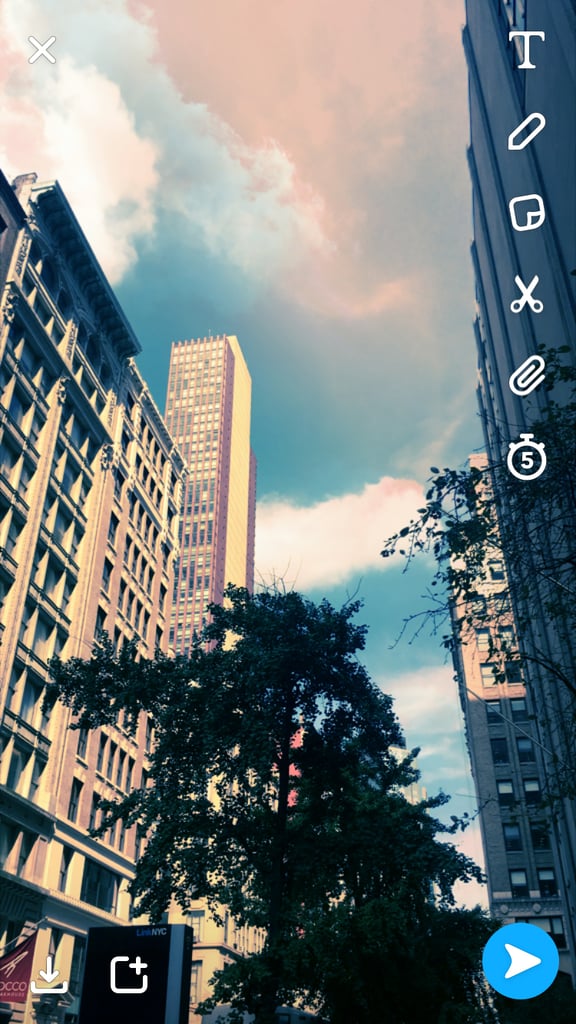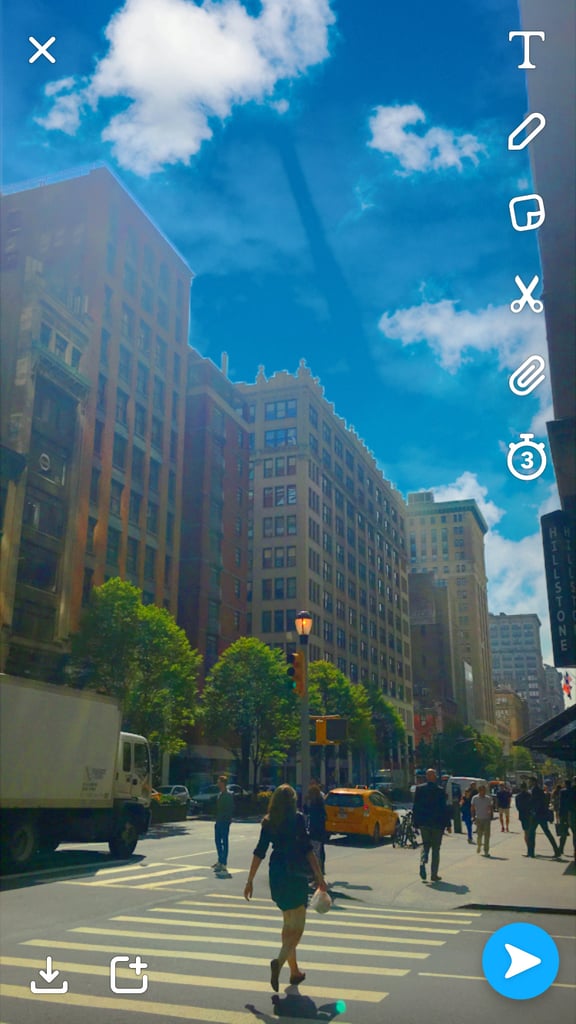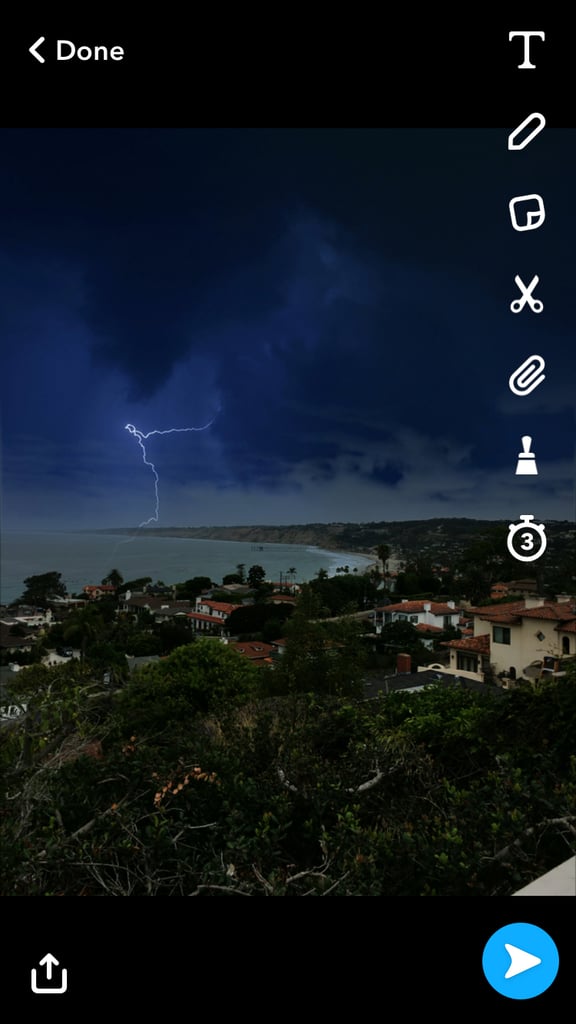Say goodbye to those cliched Snaps of sunsets and cloudless skies: with Snapchat's new sky filters, you can add a rainbow, make it a starry night, or create a beautiful sunset on any photo you take. The new feature is yet another example of the company being innovative in using augmented reality to enhance [1] your everyday world.
To use the new filters, just take a photo that includes the sky. Snapchat will automatically detect the photo has the sky in the background and will let you swipe through to find a sky filter. You can expect to first see filters like a starry night or stormy clouds, but just like the 3D Bitmoji [2], these will change daily. The feature started rolling out to iOS and Android users on Sept. 25.
Unlike 3D World Lenses [3], you don't need to tap the screen to activate the filters — they just show up, like how the altitude, speed, time, and geofilters already do. Ahead, see some of the filters we've been able to play around with, then give them a try on your phone.