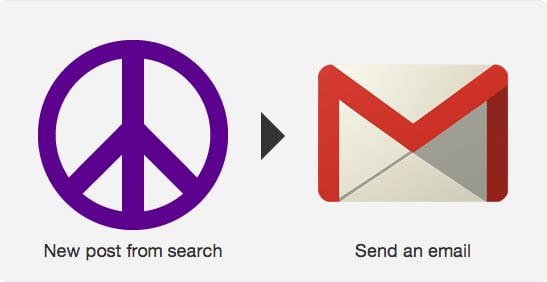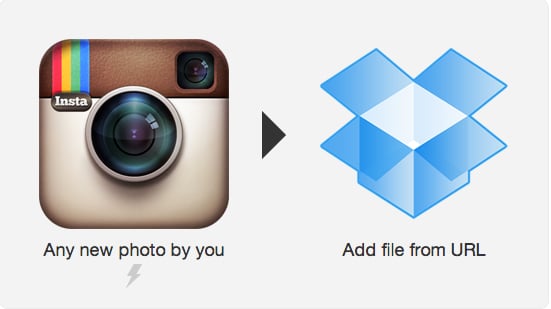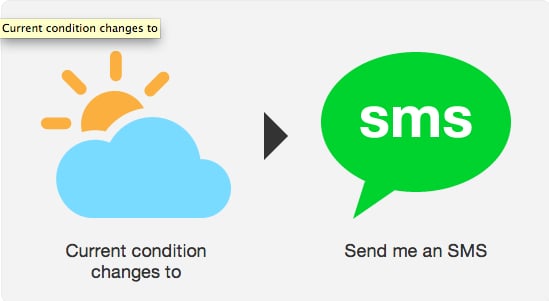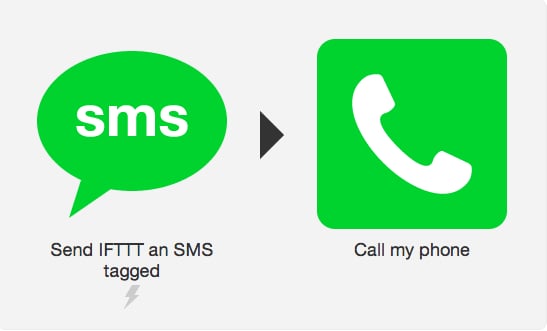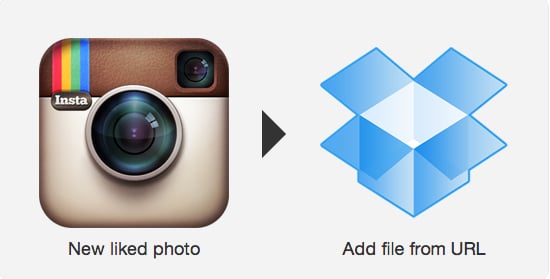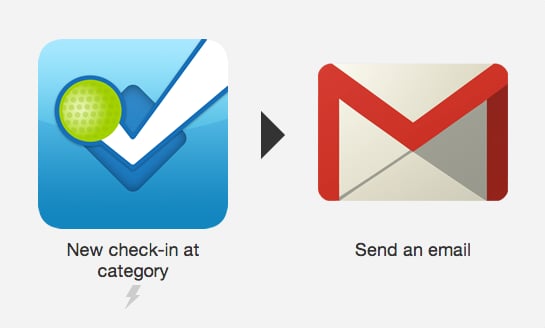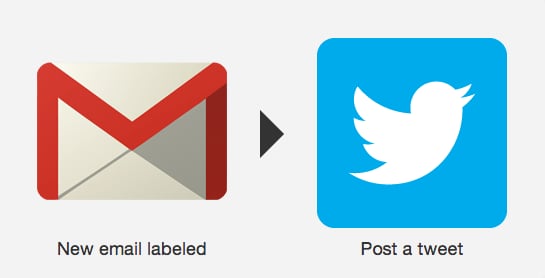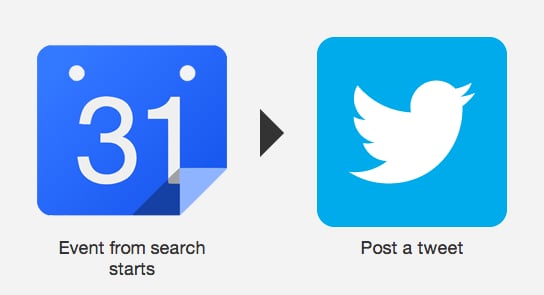Why do all the heavy lifting online when, naturally, there's a technology that can do it for you? "If This Then That" [1] is a website that automates online activities, like a personal secretary that works exclusively on the web. Users create custom actions or browse through their extensive collection of prebuilt Recipes.
An IFTTT Recipe needs a Trigger (the "if" part) and an Action (the "then" part). For example, one Recipe is if it is going to rain, then send me a text message. We've scoured the IFTTT Recipe box for more amazing automated actions and found 10 Recipes that will help streamline and automate your online life.
For Apartment Hunters
Ideal for apartment hunters, this Recipe [2] sets up a specific Craigslist search query (with parameters for a certain neighborhood, places that allow pets, a rent maximum, etc.) and has IFTTT send an email to you every time a result matches those specifications.
For Social Media Mavens
When your Facebook profile changes, IFTTT will update your Twitter avatar [3], too, keeping social media accounts in sync.
For Avid Instagrammers
Use this Recipe to back up all of your Instagram photos [4] by sending new shots to a Dropbox file.
For Those Who Never Check the Weather
When the weatherbots at Yahoo! Weather detect precipitation in your zip code, IFTTT will shoot a text message your way letting you know it's going to rain [5]. Similar Recipes send an email instead [6] or mark sunny days [7] right on your calendar.
For Those in Uncomfortable Situations
Ex-boyfriend's got you cornered at a party? Blind date gone wrong? Never fear, Text to Escape is near. Escape by sending an SOS SMS, and IFTTT will give you a ring [8].
For the Forgetful
Never miss a due date again with this monthly text alert [9] to pay your rent.
For the Instagram Lover
Create a beautiful screensaver [10] from all of your favorite Instagram photos by designating your screensaver settings to pull images from the Dropbox folder where your Instagram likes are saved.
For Frequent Fliers
Airplane travel is tiring, and even something as simple as letting parents or your significant other know that you've made it to your final destination can seem like a chore. But this clever IFTTT Recipe will notify a contact via email [11] once you've checked into an airport category.
For Popular Tweeters
Create a filter on Gmail that tags emails with "is now following you on Twitter!" in the subject, and IFTTT will tweet or send a direct message [12] with "Thank you for the follow!" to the appropriate Twitter handle.
For the Avid Tweeter
If you'd prefer to schedule tweets without a Twitter client [13], this Recipe is for you. Make Google Calendar entries with "Schedule Tweet" as the title, and it will notify IFTTT to tweet the description [14].